Need help with your web app, automations, or AI projects?
Book a free 15-minute consultation with Rajesh Dhiman.
Book Your Free 15-Min Strategy CallWeb Storage APIs Explained: localStorage, sessionStorage, and IndexedDB
Web Storage APIs Explained: localStorage, sessionStorage, and IndexedDB
Imagine This...
You're building a to-do list app. Your user painstakingly enters their tasks for the day, hits refresh, and—poof!—all the tasks disappear. Frustrating, right? This is where Web Storage APIs come in to save the day. These tools let you store data in the browser so your app can remember the user's tasks, preferences, and more—even if they close the tab or browser.
In this guide, we’ll explore localStorage, sessionStorage, and IndexedDB, breaking down when and how to use each. By the end, you'll have the knowledge to build apps that feel smarter and more responsive.
Introduction: Your App’s Filing Cabinet
Think of your app’s data like a collection of notes in a filing cabinet. Some notes (like user preferences) need to stay forever, while others (like a shopping cart) should vanish when you close the app. Web Storage APIs are the tools that help you organize this "filing cabinet" with efficiency and clarity.
Overview of Web Storage APIs
Let’s break down the three main Web Storage APIs: localStorage, sessionStorage, and IndexedDB.
1. localStorage: The Persistent Filing Cabinet
- What it is: localStorage is a simple key-value storage mechanism that persists even after the browser is closed.
- Use case: Perfect for storing user preferences, theme settings, or other data that doesn’t need to expire.
Code Example:
// Save data to localStorage
localStorage.setItem('theme', 'dark');
// Retrieve data from localStorage
const theme = localStorage.getItem('theme');
console.log(theme); // Output: 'dark'
// Remove data
localStorage.removeItem('theme'); 📄 Documentation: localStorage
2. sessionStorage: The Temporary Sticky Note
- What it is: sessionStorage is similar to localStorage but only lasts for the duration of the browser session (until the tab is closed).
- Use case: Ideal for temporary data like form inputs or progress tracking that doesn’t need to persist.
Code Example:
// Save data to sessionStorage
sessionStorage.setItem('sessionID', 'abc123');
// Retrieve data from sessionStorage
const sessionID = sessionStorage.getItem('sessionID');
console.log(sessionID); // Output: 'abc123'
// Clear sessionStorage
sessionStorage.clear(); 📄 Documentation: sessionStorage
3. IndexedDB: The Database for the Browser
- What it is: IndexedDB is a low-level API for storing large amounts of structured data. It allows you to store data in key-value pairs and supports advanced querying.
- Use case: Best for offline applications, large datasets, or complex data structures.
Code Example:
// Open a database
const request = indexedDB.open('MyDatabase', 1);
request.onsuccess = function () {
const db = request.result;
console.log('Database opened successfully:', db);
};
request.onerror = function () {
console.error('Database failed to open');
};
// Create an object store
request.onupgradeneeded = function () {
const db = request.result;
db.createObjectStore('notes', { keyPath: 'id', autoIncrement: true });
};
// Add data to the database
request.onsuccess = function () {
const db = request.result;
const transaction = db.transaction('notes', 'readwrite');
const store = transaction.objectStore('notes');
store.add({ title: 'Note 1', content: 'This is a note.' });
}; 📄 Documentation: IndexedDB
Choosing the Right Web Storage API
-
localStorage:
- Best For: Long-term storage, such as themes or user settings.
- Limitations: Limited to 5MB; synchronous operations can block the UI.
-
sessionStorage:
- Best For: Temporary storage, such as session-specific data like form inputs.
- Limitations: Limited to 5MB; data clears when the browser tab is closed.
-
IndexedDB:
- Best For: Complex and large datasets, such as offline applications or large collections of structured data.
- Limitations: Has a higher learning curve and uses asynchronous operations.
Practical Example: Building a Mini App Using All APIs
Let’s create a simple notes app that uses all three storage APIs.
Features:
- sessionStorage: Temporarily save notes before they’re submitted.
- localStorage: Save user preferences like dark mode.
- IndexedDB: Store submitted notes permanently.
HTML:
<body>
<label>
Dark Mode:
<input type="checkbox" id="darkModeToggle" />
</label>
<textarea id="noteInput" placeholder="Write a note..."></textarea>
<button id="saveNote">Save Note</button>
<div id="notesList"></div>
<script src="app.js"></script>
</body> JavaScript (app.js):
// 1. Toggle dark mode using localStorage
const darkModeToggle = document.getElementById('darkModeToggle');
darkModeToggle.checked = localStorage.getItem('darkMode') === 'true';
darkModeToggle.addEventListener('change', () => {
localStorage.setItem('darkMode', darkModeToggle.checked);
document.body.style.backgroundColor = darkModeToggle.checked ? '#333' : '#fff';
});
// 2. Save draft notes using sessionStorage
const noteInput = document.getElementById('noteInput');
noteInput.value = sessionStorage.getItem('draftNote') || '';
noteInput.addEventListener('input', () => {
sessionStorage.setItem('draftNote', noteInput.value);
});
// 3. Save notes permanently using IndexedDB
const request = indexedDB.open('NotesApp', 1);
request.onupgradeneeded = function () {
const db = request.result;
db.createObjectStore('notes', { keyPath: 'id', autoIncrement: true });
};
document.getElementById('saveNote').addEventListener('click', () => {
const db = request.result;
const transaction = db.transaction('notes', 'readwrite');
const store = transaction.objectStore('notes');
store.add({ content: noteInput.value });
sessionStorage.removeItem('draftNote');
noteInput.value = '';
displayNotes();
});
// Display saved notes
function displayNotes() {
const db = request.result;
const transaction = db.transaction('notes', 'readonly');
const store = transaction.objectStore('notes');
const requestAll = store.getAll();
requestAll.onsuccess = function () {
const notesList = document.getElementById('notesList');
notesList.innerHTML = requestAll.result
.map(note => `<p>${note.content}</p>`)
.join('');
};
} Conclusion: Try Web Storage in Your Next Project
Each Web Storage API has unique strengths. localStorage and sessionStorage are easy to use for small projects, while IndexedDB shines for complex applications. By understanding these tools, you can build faster, more efficient, and offline-capable web apps.
If you enjoyed this article, consider supporting my work:
If you found this article helpful, consider buying me a coffee to support more content like this.
Related Articles
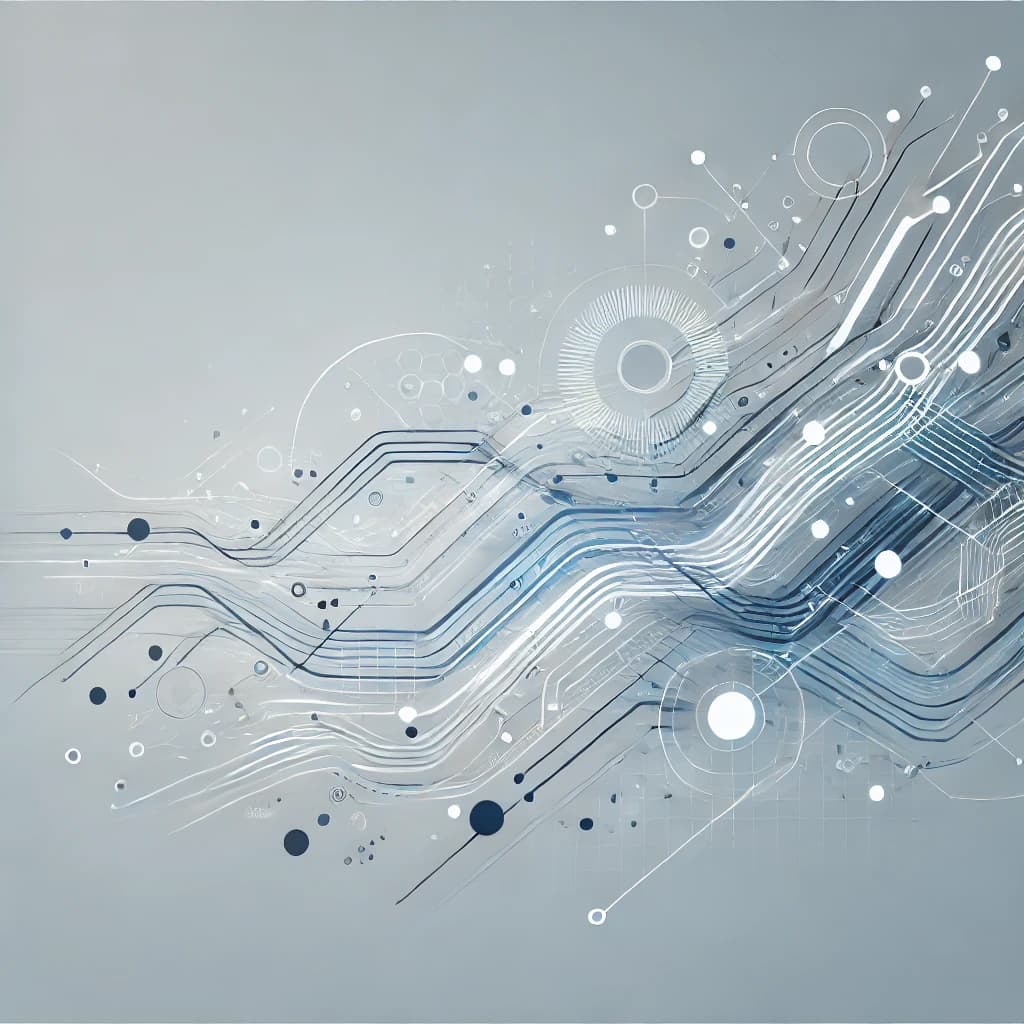
A founder-friendly 2026 guide to picking the right approach—rules-based automation, a chatbot, or a tool-using AI agent—based on risk, ROI, and operational reality.
A production-grade guide to Supabase Row Level Security: the mental model, correct policy patterns for single-tenant + org multi-tenant apps, Storage RLS, and Next.js SSR examples.
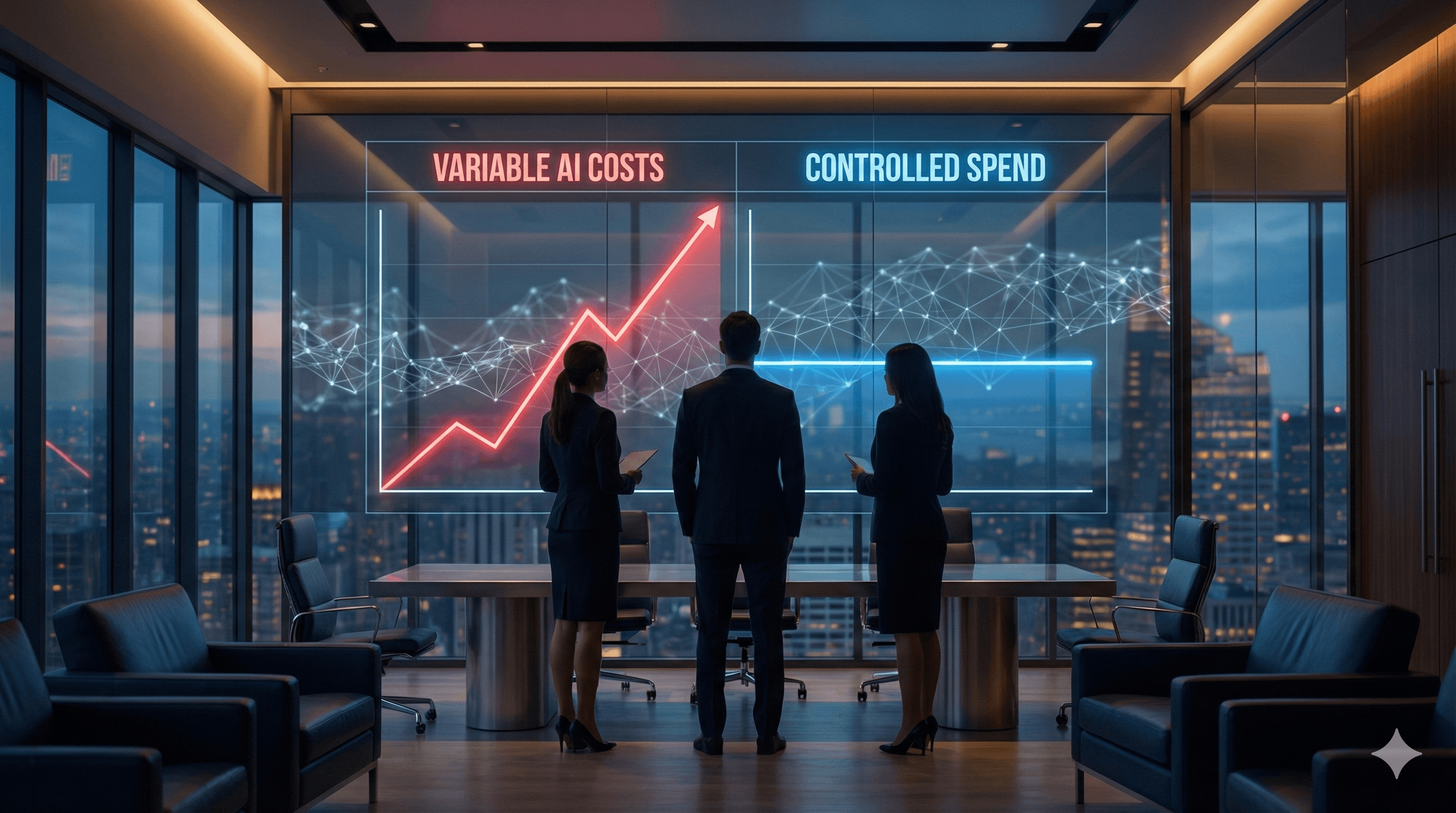
AI spend without guardrails turns innovation into margin risk. Learn the architecture shift—filters, state machines, and private models—that restores cost control.
Need help with your web app, automations, or AI projects?
Book a free 15-minute consultation with Rajesh Dhiman.
Book Your Free 15-Min Strategy Call